Stop review request emailsUpdated 19 days ago
You can stop review requests being sent based on order Tags.
Sometimes you may not want to ask the customer to review their order. A typical scenario for this are subscription orders. If a customer is getting a weekly order of the same product, you may not want them to be asked to review every week.
To skip the order request for certain orders, you can use Order Tags.
- Go to Apps > Kooee Reviews > Settings > Review Email Settings.
- In the "Don't send review request to tagged orders" field, add any order tags that are appropriate.
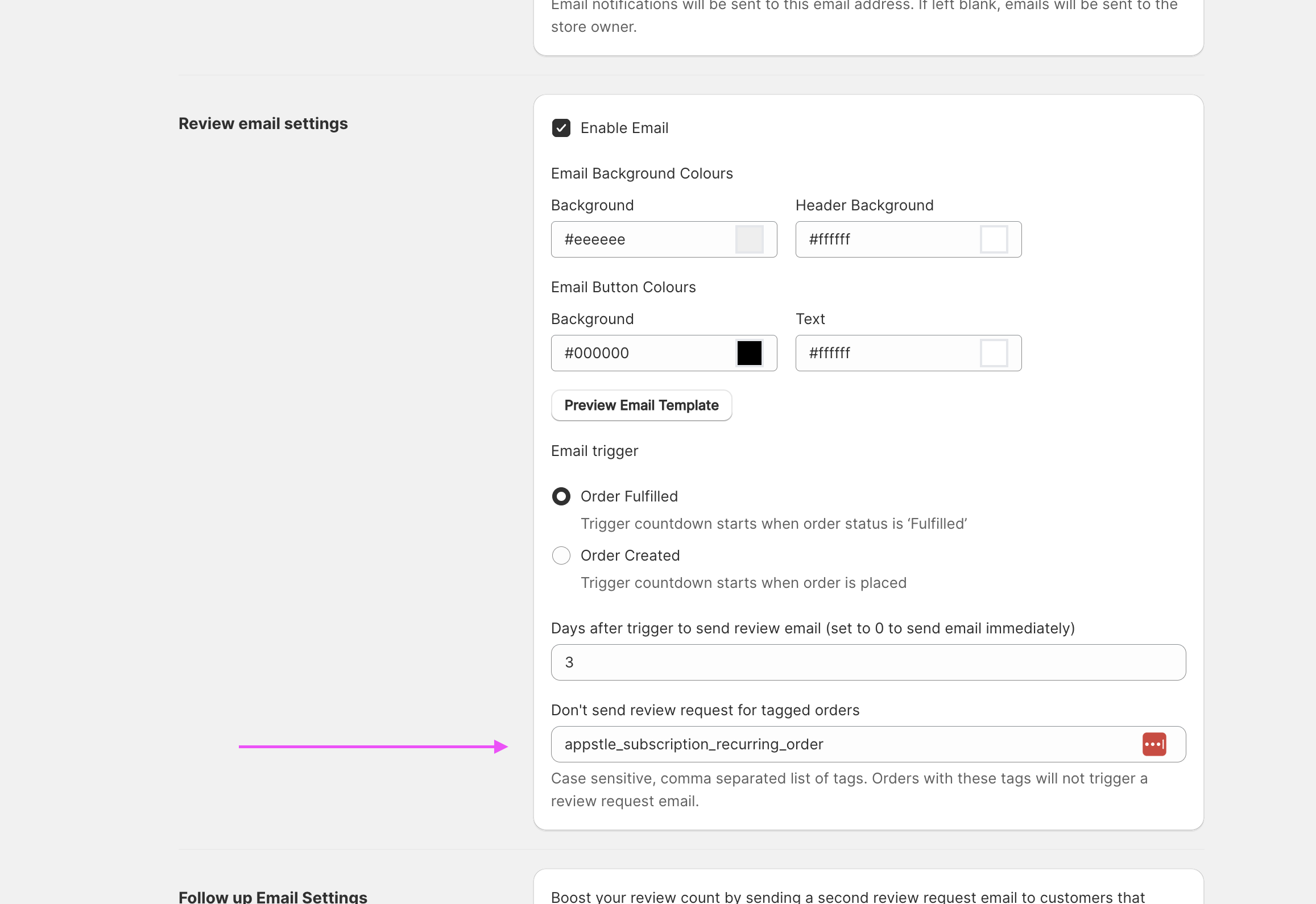
Most subscription apps will use their own tagging setup for new and recurring subscription orders, so you will need to check your orders list and figure out the correct Tags to add. Please reach out to [email protected] if you need assistance.
This feature could also be used in other scenarios where orders are tagged. The Shopify Flows app is a flexible option for creating custom tagging of orders.