Customize embed rating widgetUpdated 4 days ago
After embedding our rating widget, you might want to tailor its appearance to better match your brand or website style. This guide will walk you through the customization options available.
To customize the widget, navigate to the Theme Customizer in your Shopify admin panel.
- Once in the customizer, click 'App Embeds'.
- Find Kooee Reviews Embed.
- All of these settings will change the look of the Kooee Reviews embed rating widget!
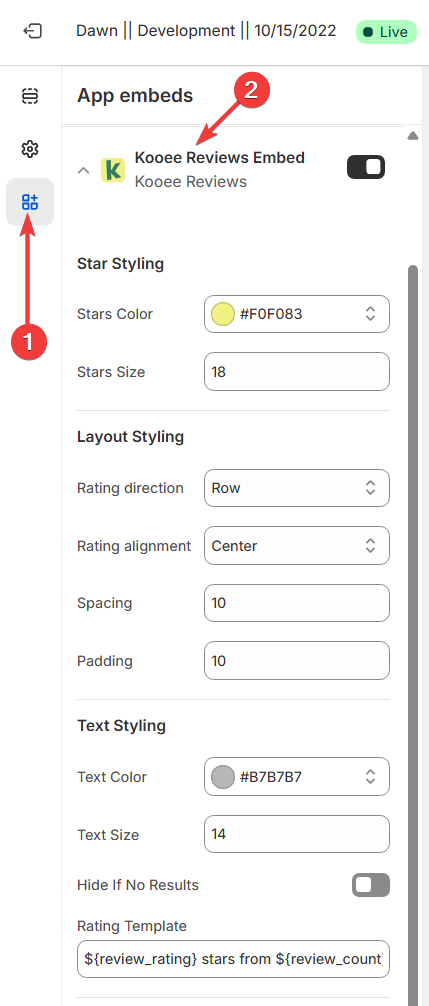
A frequently asked question we get is: How do I change the rating snippet to only show the star rating and number of reviews?

To display only the star rating and the number of reviews, locate the 'Rating Template' field in the settings panel and enter: ({review_count}). This will remove additional text, showing a simplified rating display.
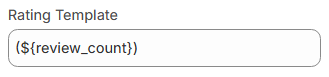
Don't forget to save your changes when you're done!